新电子税局丨房产税、城镇土地使用税税源信息采集及申报指引
在城市、县城、建制镇、工矿区范围内使用土地的单位和个人,需要申报缴纳城镇土地使用税。在城市、县城、建制镇和工矿区拥有房屋产权的单位和个人,需要申报缴纳房产税。个人所有的非营业用的房产免征房产税。
新电子税局上线后
如何申报缴纳
房产税和城镇土地使用税呢
具体操作如下
↓↓↓
步:进入功能页面
选择“企业业务”登录电子税务局,依次点击【我要办税】-【税费申报及缴纳】-【财产和行为税税源采集和申报】。

第二步:进行税源信息采集
1.点击【新增税种】,勾选【房产税】或【城镇土地使用税】,点击【确定】。

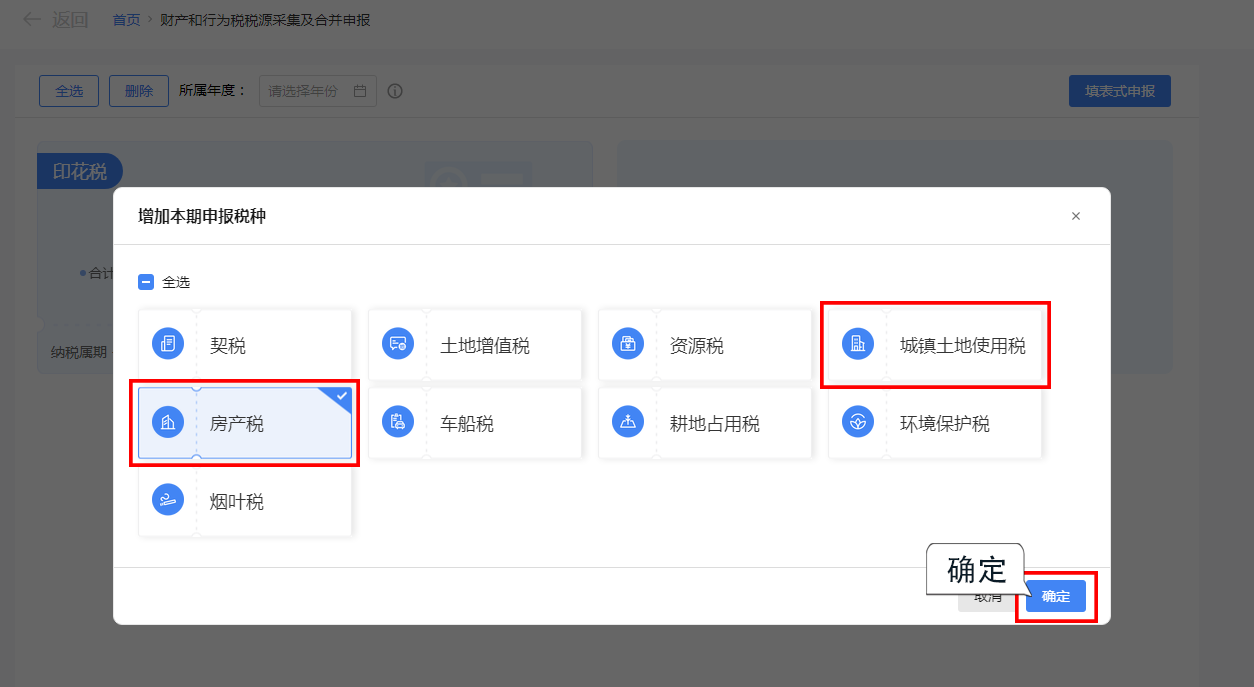
2.点击对应税种卡片上的【税源采集】,进入税源信息采集页面。

3.进行税源基础信息采集。您可以选择单笔录入或者批量导入。
01
单笔录入
若要填写城镇土地使用税税源信息,可点击【新增】,选择【城镇土地使用税税源信息】,据实填写土地用途、土地性质、土地取得方式等信息,填写完毕后点击【提交】。
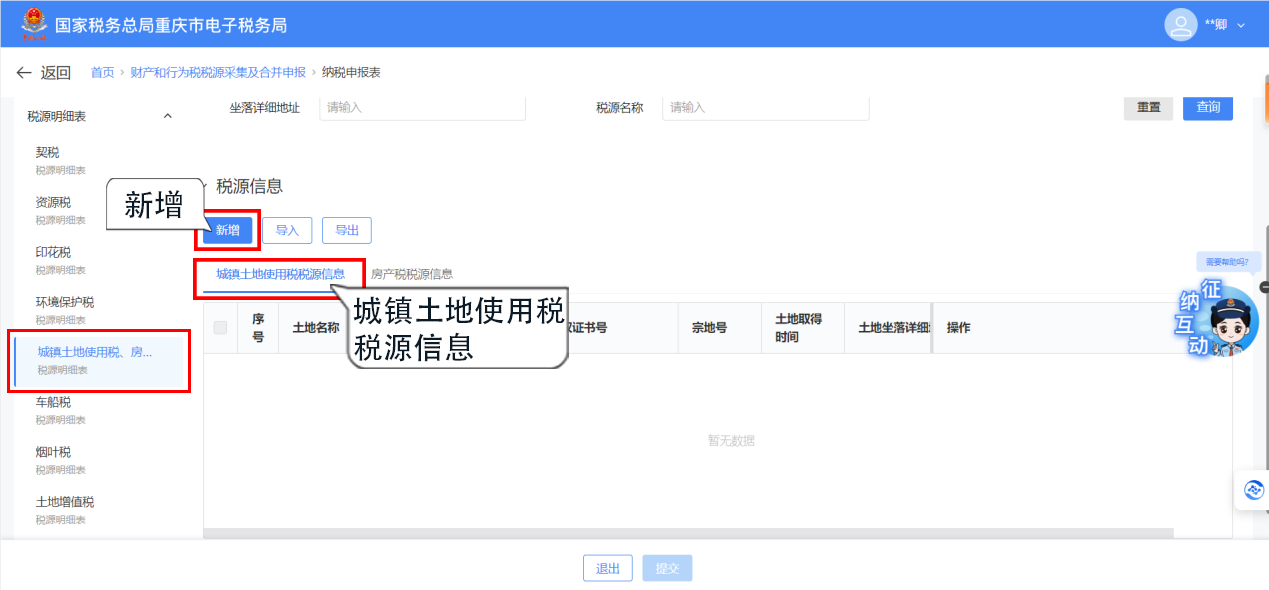

若要填写房产税税源信息,可点击【新增】,选择【房产税税源信息】,据实填写房产用途、建筑面积等房屋信息。若存在房产出租,还需在【房屋应税信息(从价)】模块,据实录入出租房产原值、出租面积等信息,填写完毕后点击【提交】。

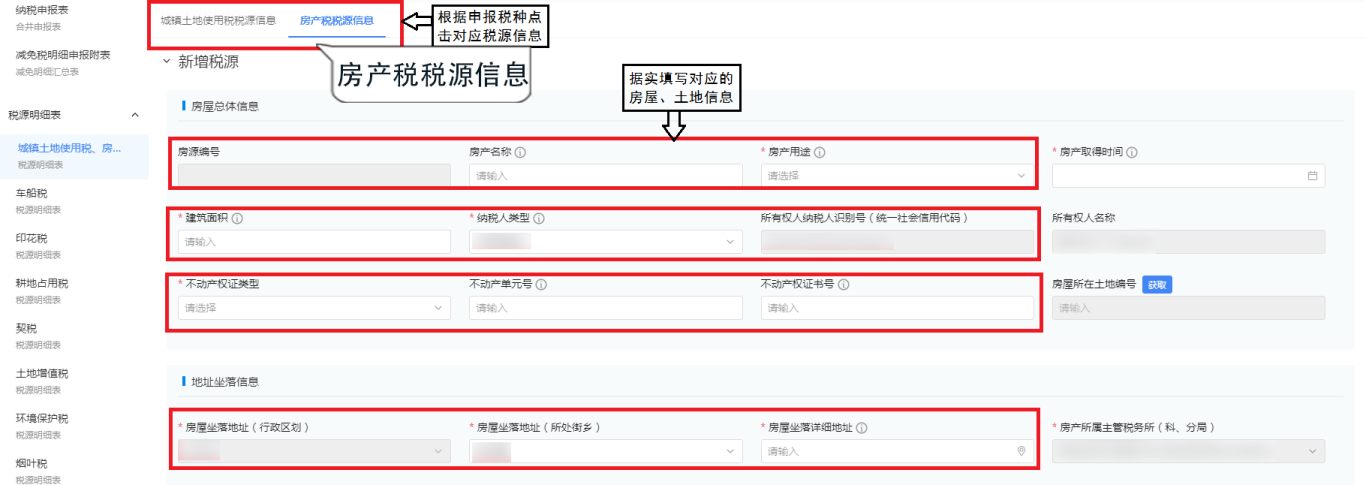

02
批量导入
若税源信息较多,可以依次点击【导入】-【下载模版】按钮,下载《城镇土地使用税税源信息采集模板》或《房产税税源信息采集模板》,在表中填好相关信息后,导入文件,点击【确定】并【提交】,完成税源采集。

温馨提示
①若您发生减免税、租金收入等税源信息变更,可点击【基本信息】进行修改。
②若税源采集错误,可在未申报情况下点击【删除】后,重新采集。若已经申报,则需要先作废对应申报信息,再删除税源,重新采集。
③若土地或房产产权发生转移,可点击【义务终止】,录入【土地转出时间】或【房屋转出时间】,点击【提交】。

第三步:进行房土两税申报
01
确认式申报
系统会自动带出本期应申报的税种卡片,并展示应纳税额、减免税额等信息。您核对无误后,勾选【房产税】或【城镇土地使用税】,点击【提交申报】,即可完成确认式申报。


02
填表式申报
若您需要查看所选税种申报及减免税明细,可点击【填表式申报】,选择【减免税明细申报附表】,系统会自动带出减免税信息,确认无误后,点击【提交申报】,即可完成填表式申报。
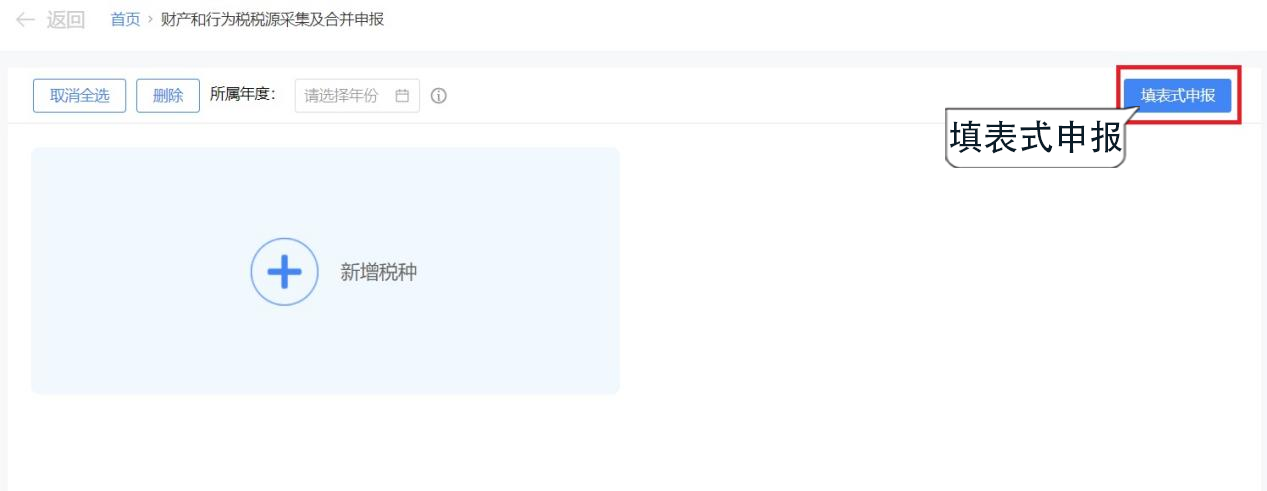



(来源:重庆税务)
https://www.ershoufang.com/web/#/Hons/HomeIndex
免责声明:房源信息由网站用户提供,其真实性、合法性由信息提供者负责,最终以政府部门登记备案为准。本网站不声明或保证内容之正确性和可靠性,购买该房屋时,请谨慎核查。入学情况仅凭历史经验总结,在此不承诺入学升学事宜。请您在签订合同之前,切勿支付任何形式的费用,以免上当受骗。